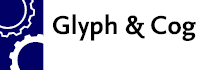Xpdf Version 3.04.14 Released
2015 Aug 10
Welcome to Glyph & Cog's newsletter for August 2015.
Table of contents:
- PDFdeconstruct released -- PDF-to-XML conversion
- PDFtoSVG released
- Emulated multi-copy printing
- Using DeviceN-to-RGB mode in XpdfRasterizer
- Compressed TIFF output in XpdfRasterizer
Current release: 3.04.14
PDFdeconstruct released -- PDF-to-XML conversion
Our new PDF-to-XML converter, PDFdeconstruct, is now available:
http://www.glyphandcog.com/PDFdeconstruct.html
The XML output includes a description of the text, images, vector graphics, and form fields.
The manual is on our web site:
http://www.glyphandcog.com/manuals/PDFdeconstruct/index.html
PDFdeconstruct is useful for format conversion, document analysis, and complex content extraction. It's a cross-platform command-line tool, suitable for use on servers or for batch-mode processing.
If you're interested in trying out PDFdeconstruct, please contact us at info@glyphandcog.com for an evaluation copy.
PDFtoSVG released
Continuing in the XML vein, we've released the first version of PDFtoSVG, which is (obviously enough) a PDF-to-SVG converter:
http://www.glyphandcog.com/PDFtoSVG.html
The current version is powerful enough to convert most PDF files. Future work will include:
- font conversion to WOFF and/or SVG fonts
- transparency support
- SVG file size optimization
Contact us at info@glyphandcog.com for an evaluation copy, or with any questions.
Emulated multi-copy printing
XpdfPrint and XpdfViewer now have an option to select "emulated multi-copy" printing mode. For printers (or drivers) that don't support collation, or that don't support printing multiple copies at all, emulated multi-copy mode will generate a print stream containing multiple copies of each page, in collated order. The resulting spool files are larger, but collation will now work reliably on all printers.
Using emulated multi-copy mode is just a matter of setting the property:
Using DeviceN-to-RGB mode in XpdfRasterizer
XpdfRasterizer now includes a DeviceN-to-RGB color mode. This mode uses Xpdf's DeviceN -- CMYK + spot colors -- rasterizer, which includes optional color management and overprint preview. As a final step, the image is converted to RGB format (also with color management). This mode can be used for accurate print previews.
Using DeviceN-to-RGB mode is simple:
Compressed TIFF output in XpdfRasterizer
XpdfRasterizer now includes support for compressed TIFF output. Supported compression modes are LZW, G3 (fax), and PackBits.
To use it, just set the "tiffCompression" property:
Glyph & Cog
Glyph & Cog has been a leading provider of software components for PDF manipulation since 2002.
For more information on any of the products mentioned here, see our web site:
http://www.glyphandcog.com/
or email us at info@glyphandcog.com
This newsletter is sent to all of our customers. If you don't want to receive future issues, please email info@glyphandcog.com.